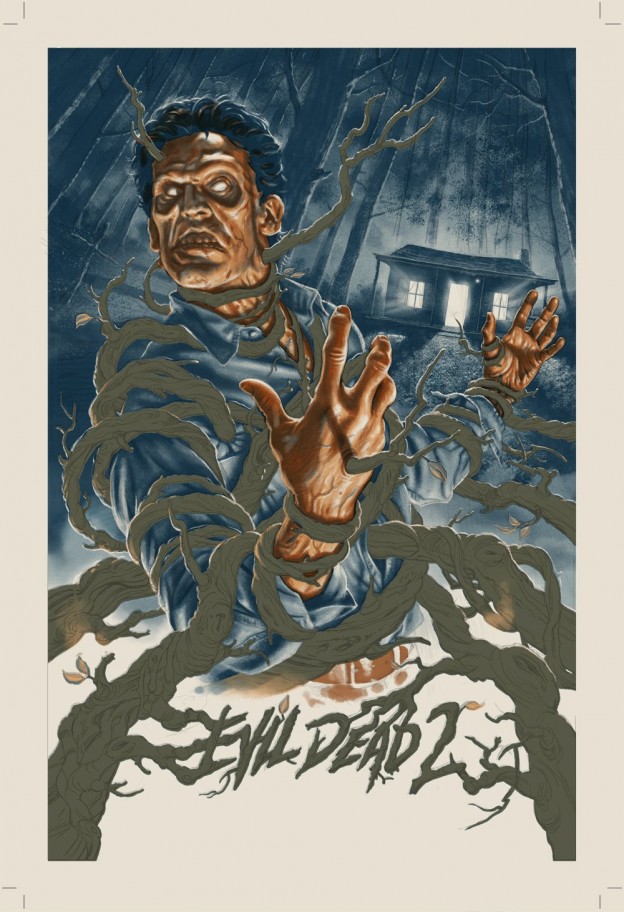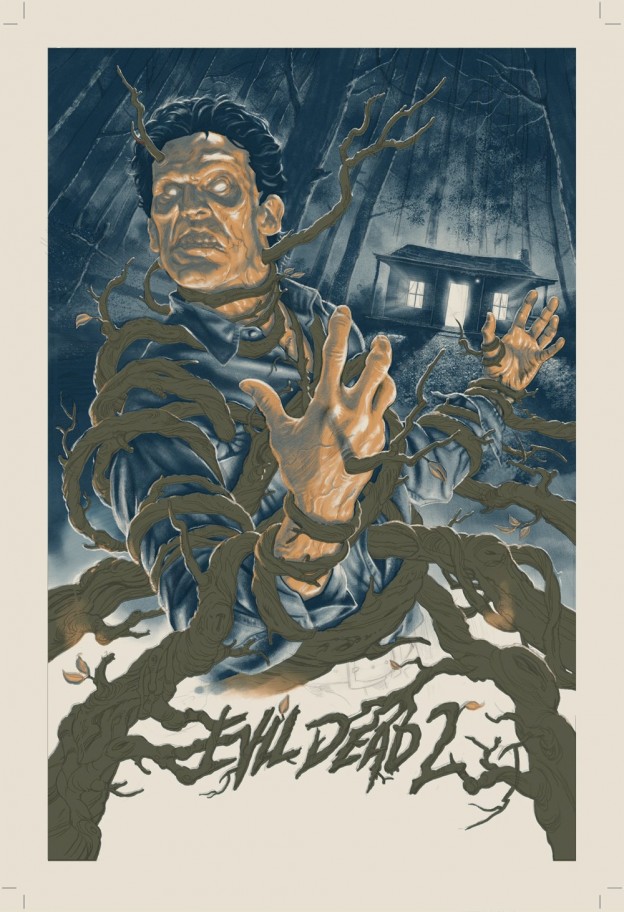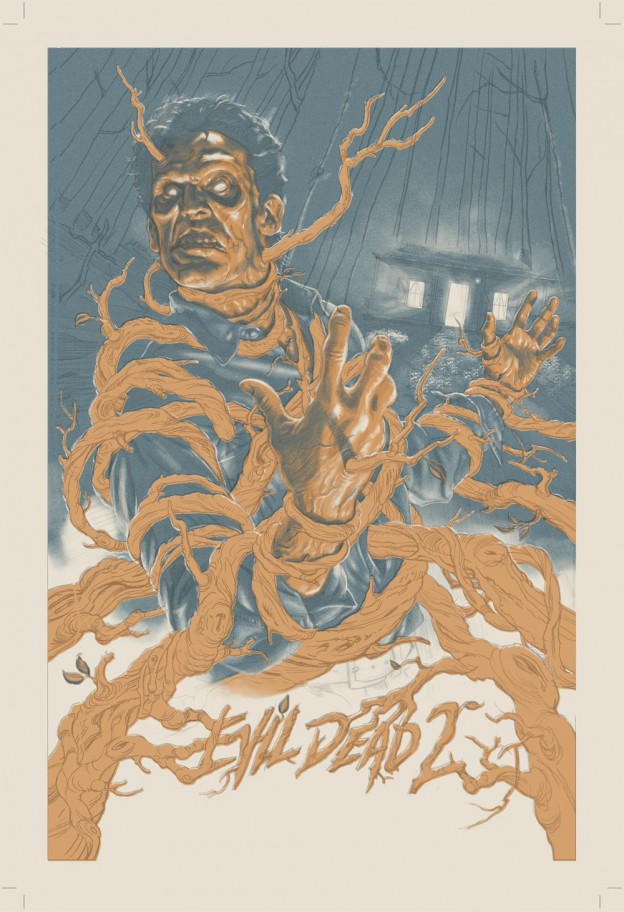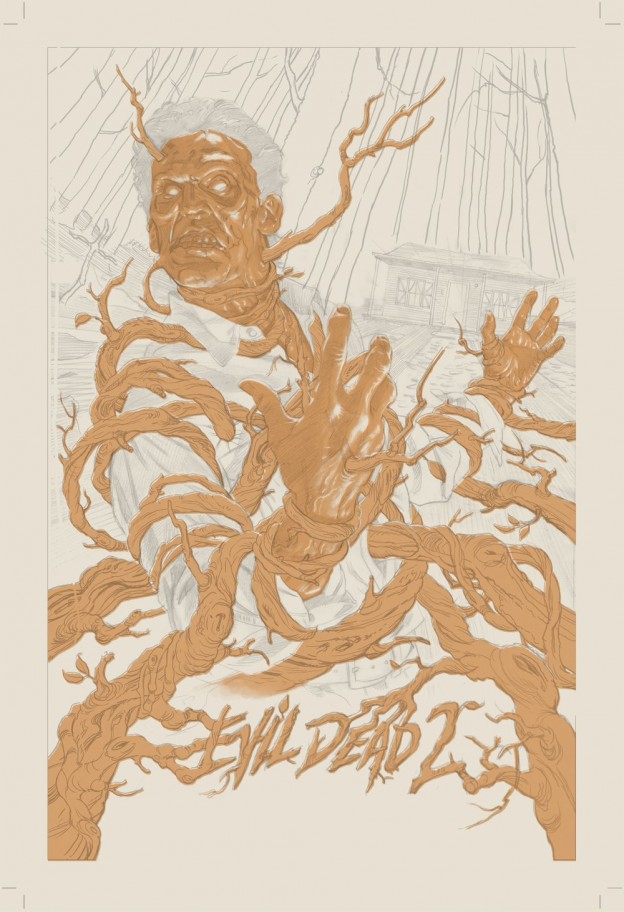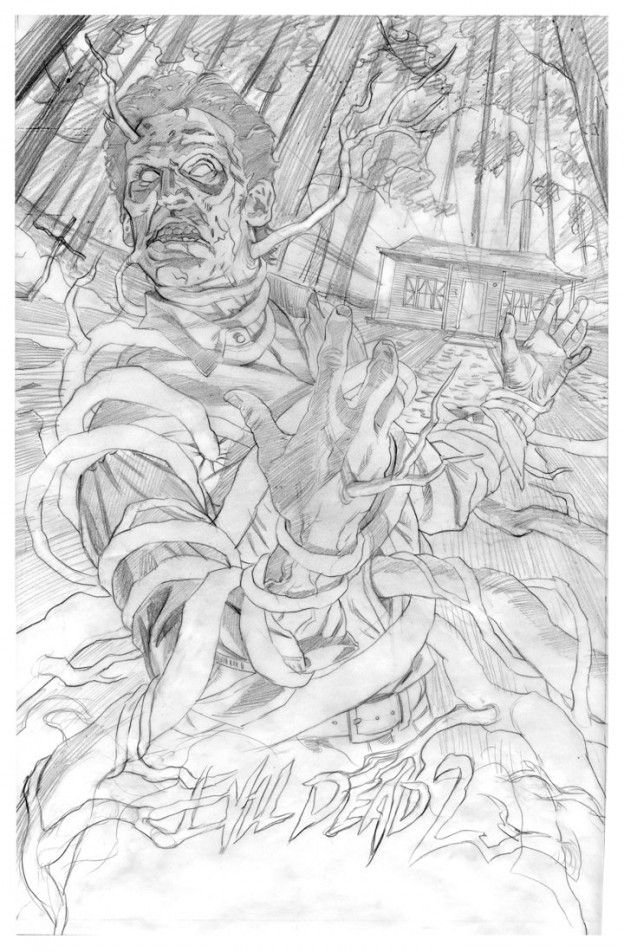10: Color 8 of 8- opaque black
I paint the final color in a new layer (Normal layer mode) in Photoshop, over top of the red. I do this with a combination of solid brushes, soft brushes, and textured brushes, to achieve the same look as I get with my hand painted art. I paint in normal mode, no dissolve at this point. This last color darkens the shading, and deepens the contrast overall. Unlike traditional black outlines screen print art, I avoid trapping each color area. Trapping is the process of framing each area of color with darker colors or black, and covering the edges so that if there is some shifting during the printing process, gaps will not be visible. I wanted my final image to appear more like my painted art, and not be heavily outlined or hard edged, so I had to hide my trapping by using fades of colors with softer edges.
9: Color 7 of 8- transparent red.
I paint the next color in a new layer (again, the layer is in Multipy mode) in Photoshop, over top of the yellow (this approximates the look of transparent inks) . I do this with a combination of solid brushes, soft brushes, and textured brushes, to achieve the same look as I get with my hand painted art. I paint in normal mode, no dissolve at this point. I’m building up areas with this color, so that some are darker than others, taking advantage of the transparencies. This allows me to get a fuller color range, than using a color at full strength and opacity.
8: Color 6 of 8- transparent yellow.
I paint the next color in a new layer (again, the layer is in Multipy mode) in Photoshop, over top of the dark brown (this approximates the look of transparent inks) . I do this with a combination of solid brushes, soft brushes, and textured brushes, to achieve the same look as I get with my hand painted art. I paint in normal mode, no dissolve at this point. I’m building up areas with this color, so that some are darker than others, taking advantage of the transparencies. This allows me to get a fuller color range, than using a color at full strength and opacity.
7: Color 5 of 8- transparent dark brown.
I paint the next color in a new layer (again, the layer is in Multipy mode) in Photoshop, over top of the tan brown (this approximates the look of transparent inks) . I do this with a combination of solid brushes, soft brushes, and textured brushes, to achieve the same look as I get with my hand painted art. I paint in normal mode, no dissolve at this point. I’m building up areas with this color, so that some are darker than others, taking advantage of the transparencies. This allows me to get a fuller color range, than using a color at full strength and opacity.
6: Color 4 of 8- transparent tan brown.
I paint the next color in a new layer (again, the layer is in Multipy mode) in Photoshop, over top of the dark blue (this approximates the look of transparent inks) . I do this with a combination of solid brushes, soft brushes, and textured brushes, to achieve the same look as I get with my hand painted art. I paint in normal mode, no dissolve at this point. I’m building up areas with this color, so that some are darker than others, taking advantage of the transparencies. This allows me to get a fuller color range, than using a color at full strength and opacity.
5: Color 3 of 8- transparent dark blue.
I paint the next color in a new layer (this time the layer is in Multipy mode) in Photoshop, over top of the light blue (this approximates the look of transparent inks) . I do this with a combination of solid brushes, soft brushes, and textured brushes, to achieve the same look as I get with my hand painted art. I paint in normal mode, no dissolve at this point. I’m building up areas with this color, so that some are darker than others, taking advantage of the transparencies. This allows me to get a fuller color range, than using a color at full strength and opacity.
4: Color 2 of 8- opaque light blue.
I paint the next color in a new layer in Photoshop, over top of the beige, but still underneath my pencil art. I do this with a combination of solid brushes, soft brushes, and textured brushes, to achieve the same look as I get with my hand painted art. I paint in normal mode, no dissolve at this point.
3: Color 1 of 8- opaque beige on cream paper.
After the color rough is solidified, I begin painting each layer in Photoshop, one color at a time, underneath my pencil art in a multiply layer. I do this with a combination of solid brushes, soft brushes, and textured brushes, to achieve the same look as I get with my hand painted art. I paint in normal mode, no dissolve at this point.
2: My initial color rough, doing some experimenting at the top, trying to figure out what kind of secondary a tertiary colors I can achieve by running transparents on top of each other, at various opacities. Color theory, students!
I’m using skills I was taught in painting class, and building like a watercolor artist.