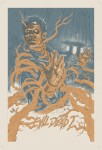EVIL DEAD 2 SCREEN PRINT
Filed under: Process
10: Color 8 of 8- opaque black
I paint the final color in a new layer (Normal layer mode) in Photoshop, over top of the red. I do this with a combination of solid brushes, soft brushes, and textured brushes, to achieve the same look as I get with my hand painted art. I paint in normal mode, no dissolve at this point. This last color darkens the shading, and deepens the contrast overall. Unlike traditional black outlines screen print art, I avoid trapping each color area. Trapping is the process of framing each area of color with darker colors or black, and covering the edges so that if there is some shifting during the printing process, gaps will not be visible. I wanted my final image to appear more like my painted art, and not be heavily outlined or hard edged, so I had to hide my trapping by using fades of colors with softer edges.